pinia源码分析
在项目中使用Vue3和Pinia已经很长时间了,Pinia作为一个组合式Api的Vue状态管理库,在使用过程中也有一些心得。
本文将从源码的角度分析Pinia,最后会实现一个简易版的Pinia。
<!--more-->
参考
本文完整代码已放在github上面了。
1. Vue3的全局状态
1.1. 全局reactive对象
事实上,借助于Vue3的响应式系统,我们不使用任何状态管理库也可以实现全局状态,以及跨组件数据共享。
首先通过reactive定义全局对象
import {reactive} from "vue";
export const globalState = reactive({
count:1
})
export function increase(){
globalState.count +=1
}
export function decrease(){
globalState.count -=1
}然后,只需要在对应的组件内引入globalState,就可以使用上面的globalState.count状态了。
当修改数据之后,所有使用globalState.count的组件都会同步更新。
这种写法的缺点在于如果整个项目使用了SSR,全局变量无法实现状态隔离。
1.2. Pinia的使用
关于pinia的使用,可以参考官方文档,这里只是先回顾一下,以及找到源码调试的入口
export const useCounter = defineStore('counter', {
state()=>{
return {
count: 1
}
},
getters: {
},
actions: {
}
})在初始化Vue应用之后
const app = createApp(App)
app.use(createPinia()).use(xxx)在需要全局状态的组件中
const counterStore = useCounter()
console.log(counterStore.count)2. 核心源码
接下来看看Pinia的源码
2.1. createPinia
export function createPinia(): Pinia {
const scope = effectScope(true)
const state = scope.run<Ref<Record<string, StateTree>>>(() =>
ref<Record<string, StateTree>>({})
)!
const pinia: Pinia = markRaw({
install(app: App) {
// 应用注册的时候调用
setActivePinia(pinia)
},
state, // 全局状态
_e: scope,
_s: new Map<string, StoreGeneric>(), // 保存defineStore定义的store,使用store id作为键值
})
return pinia
}这个setActivePinia就是更新一下全局的activePinia变量
export let activePinia: Pinia | undefined
export const setActivePinia: _SetActivePinia = (pinia) => (activePinia = pinia)可以看出,pinia对象就是用来保存一下全局状态而已。
在单页应用中,一般只会有一次createPinia的调用,在SSR中,需要为每一次请求生成一个独立的pinia对象,用于隔离状态。
2.2. effectScope
在常规的组件setup中,vue会收集属性的依赖并绑定到组件上,这样当属性变化时就可以触发组件的render等;当组件被卸载时,相关的依赖会被自动释放。
但在组件之外或作为独立包时,要达到类似的效果,就可以使用effectScope。
import { effectScope, reactive, watch } from 'vue';
const scope = effectScope();
const state = reactive({
count: 0,
})
scope.run(() => {
watch(()=>state.count,() => {
console.log('Count has changed:', state.count);
});
state.count += 1 // 会触发watch
});
// 模拟组件onUnMounted
setTimeout(()=>{
console.log('scope stop')
scope.stop();
state.count++; // 不会再触发 watch 的回调
})
作用域可以嵌套,因此effectScope接收一个detached参数,表示嵌套的子作用域是否要跟外层的副作用域独立开来。
detached默认为false,表示不独立,这样当父作用域stop之后,子作用域也会stop;如果设置为true,则即使副作用域stop之后,子作用域也不会停止,直到他调用了自己的stop方法。
let nestedScope
scope.run(() => {
watch(()=>state.count,() => {
console.log('Count has changed:', state.count);
});
nestedScope = effectScope(true) // 独立
nestedScope.run(() => {
watch(()=>state.count,() => {
console.log('Count has changed in nested:', state.count);
});
})
state.count += 1 // 会触发watch
});
setTimeout(()=>{
console.log('scope stop')
scope.stop();
state.count++; // scope不会再触发 watch 的回调,但nestedScope内的watch还会触发
})2.3. defineStore
先看常规的option形式定义的store
function defineStore(options){
function useStore(pinia?: Pinia){
// 可以传入自定义的pinia,在SSR等场景下可以根据请求上下文区分各自的全局状态
if (pinia) setActivePinia(pinia)
pinia = activePinia!
// 当第一次调用useStore的时候才初始化
if (!pinia._s.has(id)) {
createSetupStore(id, setup, options as any, pinia)
}
const store: StoreGeneric = pinia._s.get(id)!
return store
}
return useStore
}createSetupStore这个方法很长,但他的核心代码很简单
function createSetupStore(){
const store = {
_p: pinia,
// _s: scope,
$id,
// ... 其他工具方法如$patch、$dispose等
}
const setupStore = pinia._e.run(() => (scope = effectScope()).run(setup)!)
assign(store, setupStore)
return store
}注意上面这里的effectScope没有传入detached,这样可以与父作用域(也就是在createPinia那里创建的effectScope(true))共享生命周期。
最后,就可以通过useXXStore获取到全局的状态和方法(这也是在使用pinia中最常用的方法)。
const store = useXXStore()
console.log(store.xxState)至此,Pinia的核心源码好像就看完了~(捂脸
3. 类型推断
Pinia还有一个非常重要的特性:类型推断实现的智能提示。
在Vuex中,最大的问题是所有actions、mutation等都需要字符串
this.$store.commit("user/setUserInfo",{})
this.$store.commit("user/fetchUserInfo", {id:xxx})
console.log(this.$store.state.user.UserInfo)虽然WebStrom支持通过字符串跳转到源码处,但这种手写字符串的做法还是有很大的心智负担。
借助TS,Pinia实现了智能提示,接下来我们需要学习一下Pinia源码中的类型实现。
3.1. defineStore返回值
在useXXStore之后,得到的是一个store对象,如何推断出他上面的state类型呢?
export type StateTree = Record<string | number | symbol, any>
export function defineStore<Id extends string, SS>(
id: Id,
storeSetup: () => SS,
options?: DefineSetupStoreOptions<
Id,
_ExtractStateFromSetupStore<SS>,
_ExtractGettersFromSetupStore<SS>,
_ExtractActionsFromSetupStore<SS>
>
): StoreDefinition<
Id,
_ExtractStateFromSetupStore<SS>,
_ExtractGettersFromSetupStore<SS>,
_ExtractActionsFromSetupStore<SS>
>看一下defineStore返回值的类型StoreDefinition
export interface StoreDefinition<
Id extends string = string,
S extends StateTree = StateTree,
G /* extends GettersTree<S>*/ = _GettersTree<S>,
A /* extends ActionsTree */ = _ActionsTree
> {
(pinia?: Pinia | null | undefined, hot?: StoreGeneric): Store<Id, S, G, A>
$id: Id
_pinia?: Pinia
}3.2. state函数返回值推断
从StoreDefinition的定义可以看到useXXStore的返回值类型Store<Id, S, G, A>,每个泛型
- S,state对应
_ExtractStateFromSetupStore<SS> - G,getter对应
_ExtractGettersFromSetupStore<SS> - A,action对应
_ExtractActionsFromSetupStore<SS>
SS就是defineStore传入的setup函数的返回值。
我们来分析一下Stated的类型_ExtractStateFromSetupStore是如何工作的
export type _UnwrapAll<SS> = { [K in keyof SS]: UnwrapRef<SS[K]> }
export type _ExtractStateFromSetupStore_Keys<SS> = keyof {
[K in keyof SS as SS[K] extends _Method | ComputedRef ? never : K]: any
}
export type _ExtractStateFromSetupStore<SS> = SS extends undefined | void
? {}
: _ExtractStateFromSetupStore_Keys<SS> extends keyof SS // 这一步判断感觉是多余的了
? _UnwrapAll<Pick<SS, _ExtractStateFromSetupStore_Keys<SS>>>
: never_ExtractStateFromSetupStore_Keys主要用来排除SS类型中的计算属性和方法,得到一个由state名字组成的字符串字面量联合类型
然后Pick<SS, _ExtractStateFromSetupStore_Keys<SS>>返回就可以返回 SS 中排除了计算属性和方法的其余属性类型
最后,通过_UnwrapAll返回数据的原始类型,其内部使用了UnwrapRef,这是Vue3的一个工具函数
比如 Ref<number>,经过UnwrapRef<Ref<number>> 将返回 number,这保证了最终返回的类型是 SS 中符合条件的属性的实际类型,而不是被 Ref 或其他包装类型包裹的类型
我们可以直接在源码这里修改一下进行测试
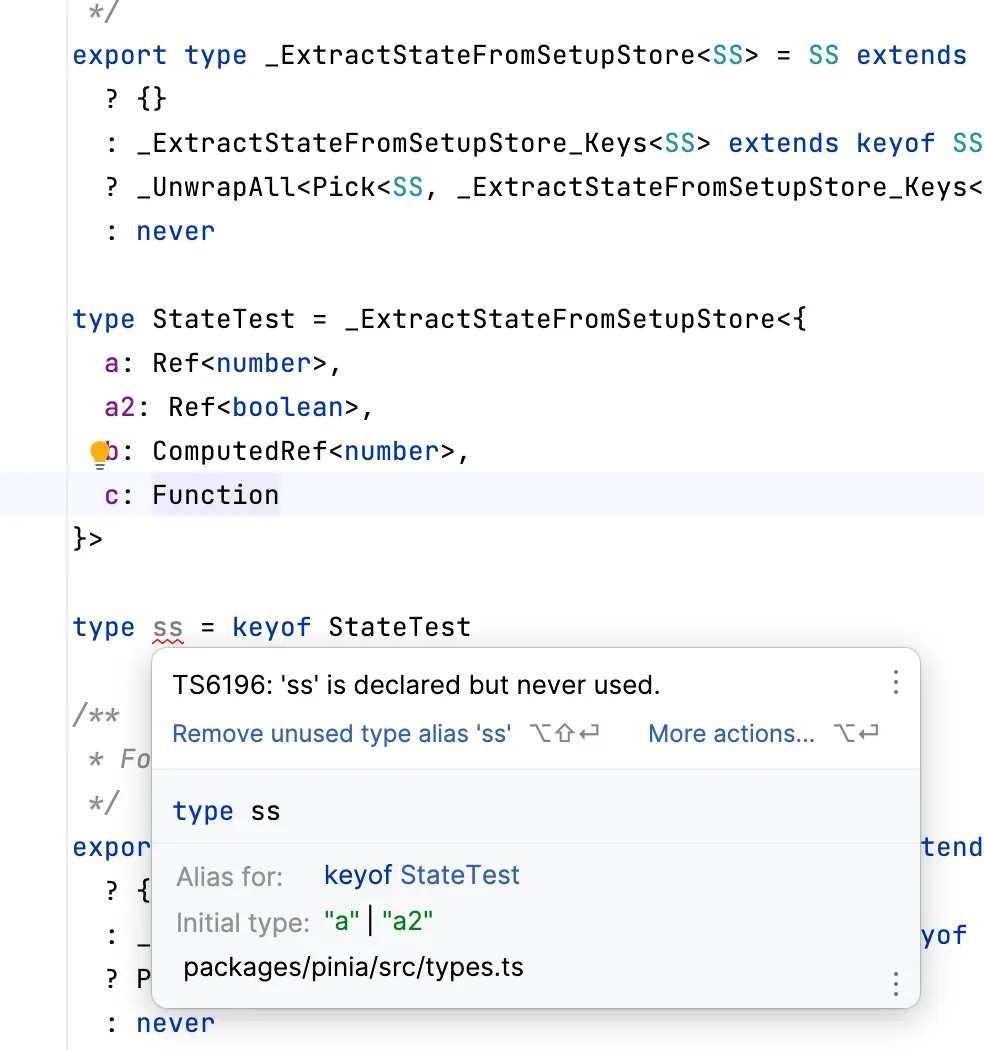
可以看见最终StateTest上面得到到字段 "a" | "a2"。
type StateTest = _ExtractStateFromSetupStore<{
a: Ref<number>,
a2: Ref<boolean>,
b: ComputedRef<number>,
c: Function
}>
type a = StateTest['a'] // number
type a2 = StateTest['a2'] // boolean这样就可以将setup函数返回值里面所有状态都提取出来,然后就可以直到store上面的到底有哪些类型了。
同样地,Getter就是从SS中提取出类型为ComputedRef的属性
export type _ExtractGettersFromSetupStore_Keys<SS> = keyof {
[K in keyof SS as SS[K] extends ComputedRef ? K : never]: any
}而Action就是从SS中提取出类型为函数的属性
export type _Method = (...args: any[]) => any
export type _ExtractActionsFromSetupStore_Keys<SS> = keyof {
[K in keyof SS as SS[K] extends _Method ? K : never]: any
}3.3. Store
现在我们了解了S、G、A的泛型类型,再来看看Store的定义就可以了
完整的Store类型是
export type Store<
Id extends string = string,
S extends StateTree = {},``
G /* extends GettersTree<S>*/ = {},
// has the actions without the context (this) for typings
A /* extends ActionsTree */ = {}
> = _StoreWithState<Id, S, G, A> &
UnwrapRef<S> &
_StoreWithGetters<G> &
// StoreWithActions<A> &
(_ActionsTree extends A ? {} : A) &
PiniaCustomProperties<Id, S, G, A> &
PiniaCustomStateProperties<S>其中
_StoreWithState定义了Store的一些原始属性方法,诸如$id、$patch、$reset等,这里不展示具体代码
UnwrapRef<S>这里就是将state的属性合并到Store上面
_ActionsTree就是将setup返回的方法合并到Store上面
对于_StoreWithGetters,则是对从setup返回的getter合并到Store上面
export type _StoreWithGetters<G> = {
readonly [k in keyof G]: G[k] extends (...args: any[]) => infer R
? R
: UnwrapRef<G[k]>
}[k in keyof G]: 使用映射类型,遍历G类型中的所有键k。G[k] extends (...args: any[]) => infer R ? R : UnwrapRef<G[k]>:对于
G中的每个键k,检查G[k]的类型。如果
G[k]的类型是一个函数,即函数类型,表示它是一个 getter 函数,则返回该函数的返回类型infer R,目前看起来,我好像没有见过有G[k] extends (...args: any[]) => infer R这种类型的计算属性,在上面_ExtractGettersFromSetupStore_Keys这里提取的也是ComputedRef形式的键值出来,因此这个三元运算符的必要性还需要研究一下。如果
G[k]不是函数,即不是 getter 函数,使用UnwrapRef将其类型解包,确保得到的是实际的值而不是 Ref 对象。
readonly: 将对象设置为只读,确保 Getters 在 Store 中是只读的。
4. mini-pinia
根据我们看到的源码,我们可以100来行代码还原一个mini版本的pinia。这个版本
- 只考虑Vue3
- 只支持
steup形式的store,支持类型推断 - 不实现
$patch、$reset等方法 - 不支持插件
4.1. 实现
首先是createPinia
import { effectScope, EffectScope, ref, Ref } from 'vue'
export interface Pinia {
install: Function
scope: EffectScope
stores: Record<string, any>
state: Ref<any>
}
export let activePinia: Pinia | undefined
export function setActivatePinia(p: Pinia) {
activePinia = p
}
export function createPinia() {
const scope = effectScope(true)
const state = scope.run(() => {
return ref({})
}) as Ref<any>
const pinia: Pinia = {
install() {
setActivatePinia(pinia)
},
scope,
state,
stores: {} as Record<string, any>,
}
return pinia
}
然后是defineStore,首先需要定义一下类型
首先是Store的类型
export type _Method = (...args: any[]) => any
export type _UnwrapAll<SS> = { [K in keyof SS]: UnwrapRef<SS[K]> }
export type _StoreWithGetters<G> = {
readonly [k in keyof G]: UnwrapRef<G[k]>
}
export type StateTree = Record<string | number | symbol, any>
export type Store<
Id extends string = string,
S extends StateTree = {},
G = {},
A = {}
> = UnwrapRef<S> &
_StoreWithGetters<G> &
A & {
$id: Id
}
然后是defineStore的函数签名,通过storeSetup: () => SS保存setup函数返回值的类型,方便后面做类型推断
interface StoreDefinition<
Id extends string = string,
S extends StateTree = StateTree,
G = {},
A = {}
> {
(pinia?: Pinia | undefined): Store<Id, S, G, A>
}
export function defineStore<Id extends string, SS>(
id: Id,
storeSetup: () => SS
): StoreDefinition<
Id,
_ExtractStateFromSetupStore<SS>,
_ExtractGettersFromSetupStore<SS>,
_ExtractActionsFromSetupStore<SS>
>接着从SS上面拆分State、Getter和Action
export type _ExtractStateFromSetupStore_Keys<SS> = keyof {
[K in keyof SS as SS[K] extends _Method | ComputedRef ? never : K]: any
}
export type _ExtractStateFromSetupStore<SS> = SS extends undefined | void
? {}
: _UnwrapAll<Pick<SS, _ExtractStateFromSetupStore_Keys<SS>>>
export type _ExtractGettersFromSetupStore_Keys<SS> = keyof {
[K in keyof SS as SS[K] extends ComputedRef ? K : never]: any
}
export type _ExtractGettersFromSetupStore<SS> = SS extends undefined | void
? {}
: Pick<SS, _ExtractGettersFromSetupStore_Keys<SS>>
export type _ExtractActionsFromSetupStore_Keys<SS> = keyof {
[K in keyof SS as SS[K] extends _Method ? K : never]: any
}
export type _ExtractActionsFromSetupStore<SS> = SS extends undefined | void
? {}
: Pick<SS, _ExtractActionsFromSetupStore_Keys<SS>>类型定义完成,再来实现一下defineStore函数
export function defineStore(id: string, setup: any) {
return function useStore(pinia?: Pinia) {
if (pinia) {
setActivatePinia(pinia)
}
pinia = activePinia
if (!pinia) {
throw new Error('no active pinia')
}
if (!pinia.stores[id]) {
createStore(pinia, id, setup)
}
return pinia.stores[id] as any
}
}
function createStore(pinia: Pinia, id: string, setup: any) {
const store = {}
const setupStore = pinia.scope.run(setup)
Object.assign(store, setupStore)
pinia.stores[id] = store as any
}
最后再来实现工具函数storeToRefs,跟Pinia一样,这里只返回state和getter,至于不响应的数据和action,直接通过store调用即可,这里无需返回
type ToComputedRefs<T> = {
[K in keyof T]: ToRef<T[K]> extends Ref<infer U> ? ComputedRef<U> : ToRef<T[K]>
}
export type StoreToRefs<SS> = ToRefs<_ExtractStateFromSetupStore<SS>> &
ToComputedRefs<_ExtractGettersFromSetupStore<SS>>
export function storeToRefs<SS extends {}>(store: SS): StoreToRefs<SS> {
store = toRaw(store)
const refs = {} as StoreToRefs<SS>
for (const key in store) {
const value = store[key]
if (isRef(value) || isReactive(value)) {
// @ts-ignore
refs[key] = toRef(store, key)
}
}
return refs
}OK,大功告成
4.2. 使用
这个mini-pinia使用起来,跟常规的pinia没有啥区别
<script setup lang="ts">
import HelloWorld from './components/HelloWorld.vue'
import { useCounterStore } from './store/counter.ts'
import { storeToRefs } from './pinia/store.ts'
const counterStore = useCounterStore()
const { count } = storeToRefs(counterStore)
</script>
<template>
<div>
<button @click="counterStore.decrement">-</button>
<button>
{{ count }}
</button>
<button @click="counterStore.increment">+</button>
<div>
<div>children:</div>
<HelloWorld />
</div>
</div>
</template>注意Hello World组件中同样使用了counterStore,可以观察跨组件的状态是否一致,这里不再展开。
mini-pinia完整代码已放在github上面了。
5. 其他功能
虽然mini-pinia的代码虽然很短,但揭露了Pinia的核心原理。可以看出,相较于Vuex,Pinia的确很精简。
上面内容可以忽略了很多细节,比如pinia热更新、插件系统等。
5.1. options转setup
definStore有两种写法:option写法和setup写法
由于之前一直使用vuex,我习惯了编写option写法,pinia废弃了mutation写法,只需要编写state、getters和actions就行了。
在实现上,option写法最终最转成setup写法,
if (isSetupStore) {
createSetupStore(id, setup, options, pinia)
} else {
createOptionsStore(id, options as any, pinia)
}function createOptionsStore(id, options, pinia){
function setup(){
// 根据option创建setup函数
}
store = createSetupStore(id, setup, options, pinia, hot, true)
}由于option写法的state是一个函数,因此内置了一个$reset方法,如果是直接使用setup写法的话,需要自己实现。
setup写法更加灵活,比如某个store依赖其他的store,不需要再每个getter或者action中重复使用useXX,但需要注意的是这种写法不能在两个setup的store中互相引用,导致出现无限循环的情况。
option选项写法的最大问题是逻辑可能会分散,不过如果保证store按照功能拆分的比较写,单个store的状态和方法也不会写的太多。
如果对pinia不是很熟悉的话,可以先根据文档的建议,使用option写法。
5.2. 插件系统
使用插件可以扩展单个store、添加新属性,包装action等。
在源码实现上,每个pinia对象都有一个_p用来保存插件列表,并在createStore的时候,遍历插件列表,同时将每个插件的返回值合并到store上面
pinia._p.forEach((extender) => {
assign(
store,
scope.run(() =>
extender({
store: store as Store,
app: pinia._a,
pinia,
options: optionsForPlugin,
})
)!
)
})在返回值这里,就可以返回同名的方法,实现包装action的效果;或者返回不同名的state,实现扩展state的效果。
一个常见的使用状态管理插件的场景是管理action loading。
比如dva-loading、vuex-loading之类的效果:某个xxAction运行时,设置一个全局状态xxActionLoading,展示加载动画等。
但在Vue3中,使用单独的Compistion Api也已经可以达到这样的逻辑复用的效果,并且定制性更强(手动控制那些需要loading的action)。因此在实际开发中,我并没有使用Pinia插件。
6. 小结
本文首先展示了使用全局的reactive对象实现Vue全局状态的功能。
接着分析了Pinia的核心源码
- createPinia返回pinia对象,单个pinia对象负责保存store列表
- defineStore用来定义单个的Store,区分参数创建store对象,store上面包含一些内置方法如
$pathch,也包含setup返回的state、getter和action - defineStore同时负责进行类型推断,将setup的返回值按照State、Getter、Action进行区分
- storeToRefs只返回State和Getter
然后分析了pinia实现类型推断的相关代码。
最后实现了一个简易版本的mini-pinia,虽然代码很少,但感觉已经足够展示Pinia的核心原理。